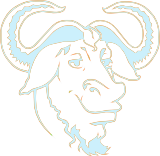Ringwood State Park
This turned out to be a route with good variety of long uphill grades for good cardio with a variety of surfaces. Much of it was fire road and wide trail with the section coming up from Shepard Pond being a nice intermediate single track. I had to rest a few times and walk a little bit but I should be able to do this route non-stop without putting a foot down eventually. It is quick so going twice is a possibility too.



![[FSF Associate Member]](http://www.hx4.com/wp-content/uploads/2015/03/FSF-52816.png)